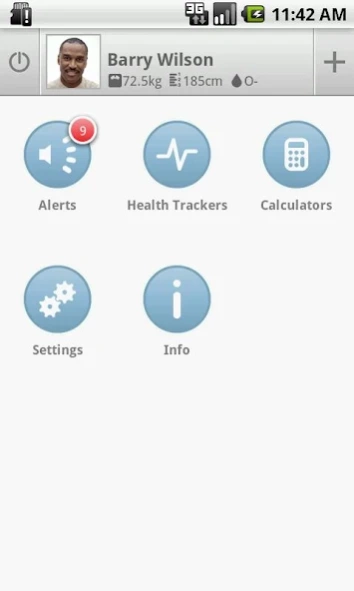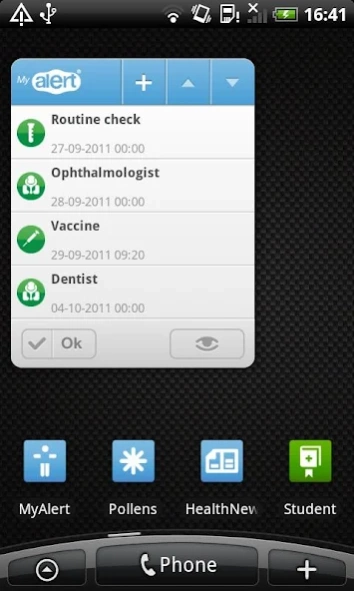MyALERT 1.2.2
Free Version
Publisher Description
MyALERT - Start organizing your own health record now.
MyALERT® allows you to create and manage your personal health record in an easy and quick way. View the history and tendency charts of the several health trackers available for you. This service allows you to document medication, past exams, allergies or other problems so that you can be fully aware of your medical history.
MyALERT® also includes body mass index, basal calorie needs and estimated delivery date calculators. By using the Family Pack you will be able to monitor your health and the health of your family more closely. You will receive medication, appointment, exam and vaccine alerts through our alert system.
When you see your physician, you will be able to export your health reports automatically. This will make the appointment more efficient, will warn the healthcare professional about possible medication or food allergies and will avoid unnecessary exams.
The Android version of MyALERT® will allow you to access our health trackers, with detailed graphs and assessments of your health status and your family's, as well as our calculators. You will also be able to add, edit and perform tasks in the application, both in your account and in your relatives'.
Monitor your health and that of your family for 20.00€ (Single Pack) or 30.00€ (Family Pack) a year on your computer or your phone.
http://www.alert-online.com/my-alert
About MyALERT
MyALERT is a free app for Android published in the Health & Nutrition list of apps, part of Home & Hobby.
The company that develops MyALERT is ALERT Life Sciences Computing, S.A.. The latest version released by its developer is 1.2.2. This app was rated by 1 users of our site and has an average rating of 5.0.
To install MyALERT on your Android device, just click the green Continue To App button above to start the installation process. The app is listed on our website since 2016-02-24 and was downloaded 56 times. We have already checked if the download link is safe, however for your own protection we recommend that you scan the downloaded app with your antivirus. Your antivirus may detect the MyALERT as malware as malware if the download link to com.alert.myalert is broken.
How to install MyALERT on your Android device:
- Click on the Continue To App button on our website. This will redirect you to Google Play.
- Once the MyALERT is shown in the Google Play listing of your Android device, you can start its download and installation. Tap on the Install button located below the search bar and to the right of the app icon.
- A pop-up window with the permissions required by MyALERT will be shown. Click on Accept to continue the process.
- MyALERT will be downloaded onto your device, displaying a progress. Once the download completes, the installation will start and you'll get a notification after the installation is finished.